Choose the right drive. From the menu that pops up, choose your computer’s disc drive and press Enter. If you’re trying to boot from a USB drive, choose USB-HDD instead and press Enter.
I'm using Windows XP and a 512 flash drive. I have downloaded John Haller's portable Firefox,Thunderbird,and Sunbird. They work fine but Haller and PC mag intheir article on same recommend creating a root directory for the drive but do not tell how to do it.Is anyone out there using portable apps who knows how to create a root (C?) directory for this drive? I'vejust downloaded another portable app from Haller andhe talks about unzipping this file into the profileof the earlier Firefox version. I know how to unzip files, how to delete on the flash drive but that isthe extent of my knowledge. I think the directory willcreate a way to bring the drive up on my PC and willmake updates and changes possible-not sure. MyCompUSA drive does not require drivers.How to make the directory?
Do I really need oneand will it change anything about the portability ofthe flash drive? I've Googled and can't find any answers. Please help.Donna. On the first page doesn't mention this need to create a root entry.Compassion has little to do with this discussion. If you want to discuss that, please note so and we'll go down that road.- In short, all drives we use already have a top or root directory. Your basic books on Windows, Dos should cover this in depth. If you need NEWBIE information, just ask for it in the Newbie Forum.

You posted in a not-newbie forum so the shorter answers will come first to see if that suffices. From there we expand on the discussion. Some will expect long detailed answers but this will not happen since all replys are from volunteers. This is not tech support, but where we discuss the topic and dig into it and hopefully come away with some answers. If you want tech support.- 'To do all this, create a text file named Autorun.inf in the drive's root directory, with contents something like this'That's on the second page of the article. It did not ask you to create the root directory, but to place the items there. This is bashing words but we must be careful and read the sentance with care and double-so if we copy that elsewhere.In closing, you have the root directory.
It's the top or the one with just the backslash.Hope this helps.Bob.
USB AutoRun is the term used when specific, predetermined digital content is automatically launched from your flash drive as soon as it is plugged into a memory port. The content can include items like a web page, interactive menu, multimedia presentation, a document, or an entire application.
Creating an autorun USB drive allows for the customization of content as well as the personalization of the title of your flash drive and its auto play setup options.Flash drive autorun has two primary purposes. First, it helps the user navigate the contents of the device with ease—a menu will quickly display all the drive’s files without any prompting on the user’s part. Second, when the USB drive is distributed as a promotional gift it provides a second layer of marketing on top of the branded exterior.
Root Usb Driver
AutoRun can deliver web pages, commercials, or special offers without the risk of users missing it or needing to search the flash drive’s contents on your desktop or My Computer’s settings.Note: Mac operating systems cannot use AutoRun. It is believed that they do so as a general security measure.
How To Find Root Of Usb Drive
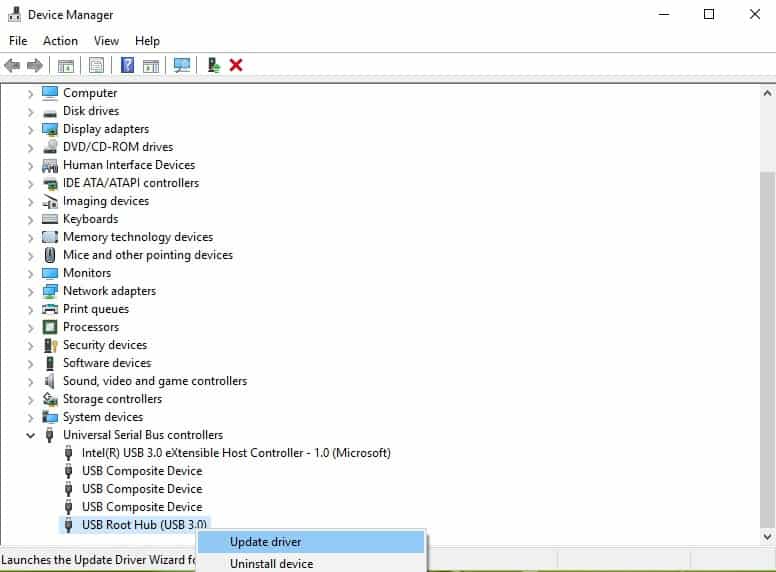
Windows Vista and Windows 7 are not initially set up for the command but have the option to manually turn on autorun in the control panel.If you’re working with a large quantity of flash drives, a custom USB duplication service can quickly handle your autorun needs. However, creating an AutoRun flash drive at home is also possible. InstructionsFirst, open a text/HTML editor such as Notepad. This will provide a clean slate for the creation of code. You will need your executable application or document you are wanting to open (i.e. The files you want to pop up when you insert the drive).Then type:Then, save your file as autorun.inf under the drive’s root directory.
Make sure you don’t have any spaces or illegal characters in the file name so they open properly.You can get a little fancy, too, with adding a company icon or a long label name for the drive:You may need to change the.ico file properties to “Hidden” to allow your autorun to work properly on most PC machines so Windows won’t try to open them in a picture viewer.